|
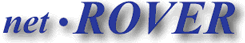
[ Non Graphical Table of Contents ]
If you find any sites that are interesting, or if © 1997 netROVER Inc. All rights reserved. |


 http://www.netrover.com/dialer.html (Amiga Plus Extra No. 5, 08/1997)
http://www.netrover.com/dialer.html (Amiga Plus Extra No. 5, 08/1997)
|
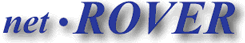
[ Non Graphical Table of Contents ]
If you find any sites that are interesting, or if © 1997 netROVER Inc. All rights reserved. |