- In Layout, if the fish is not already loaded, clear the scene and load it.
- To get a good view of the fish, view through Perspective and change the view rotation to:
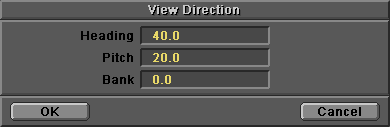
- On the Scene panel, change the scene length to 60 frames and turn off camera visibility.
- Keyframe the fish at Z = 6 at frame 0 and Z = -4 at frame 60. The fish now swims in a straight line towards negative Z.
- Apply the MathMorph Displacement Map plug-in. In the plug-in Options panel, set the Point X channel to sin(z):
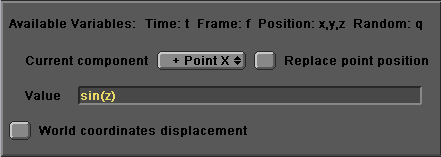
This distorts the shape according to a sine wave. Make a preview and notice that the fish is bent, but doesn't change shape over time.
- To make the fish change shape over time, change the X channel equation to sin(z + t). The "t" is for time (in seconds). This means that 1/30th (.0333) is added to the z part every frame.
Make a preview and notice that, although the shape changes with time, it's too slow.
- To make the shape change faster over time, change the equation to sin(z + 7*t). Multiplying time by 7 makes the shape change seven times faster. You can use a different multiplier to get a different effect, but 7 works well for this tutorial. (Besides, everyone knows seven is a lucky number.)
Make a preview and notice that something looks "wrong" with the motion. It's much faster, but it is backwards; this motion wouldn't push a fish through the water. In fact, what this looks like is a fish trying to swim upstream but getting pushed backwards as it does (if you imagine the fish facing the other way).
- To make the fish swim in the "right" direction, change the equation to sin(z - 7*t). Changing the plus to a minus just makes time go the other way for the fish.
Make a preview and notice that the fish swims the right way now.
This simple formula sets up the basic motion of a fish swimming using MathMorph; however, there are a few changes that can 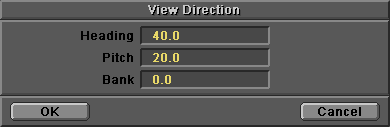
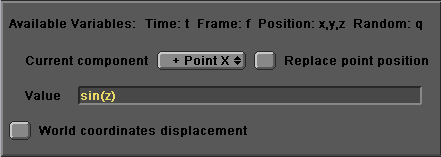


 http://www.newtek.com/3d/tutorial/mathmorf/setting.html (Amiga Plus Extra No. 5, 08/1997)
http://www.newtek.com/3d/tutorial/mathmorf/setting.html (Amiga Plus Extra No. 5, 08/1997) 3D Page
3D Page Tutorials
Tutorials Previous Page
Previous Page Next Page
Next Page