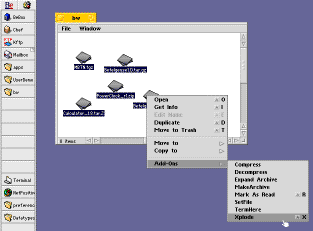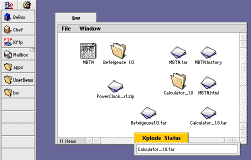BeWare Highlight:  Xplode (Browser add-on)
Xplode (Browser add-on)
Add-ons allow you to extend the functionality of the Browser (soon to be called Tracker). Installing a Browser add-on is simple. Open your System folder in which you will find the add-ons folder. Inside the add-ons folder is a Browser folder. Place the add-on here and it is available for your use immediately.
Now that you're using Kftp from our first BeWare Highlight, Xplode is
the next tool you'll really want. Xplode, an example of a very useful Browser
add-on, is a toolchest full of decoding software.
When you download a file from the BeWare archive, typically it's compressed using one of a number of formats (usually Zip or Gzip) and then also archived using Tar. Xplode decodes these file formats with one swift move of the mouse.
Xplode will decode tar, gzip, lha, zip, and zoo archives. In fact, you
can select multiple files, regardless of archive type, and Xplode them all
at the same time. Xplode was written by Jim Robbins "in a couple of evenings"
and requires a modest shareware fee of $3.
Vital Statistics
Availability: Available Now!
Web Page: http://www.iastate.edu/~robbins/be
FTP Site: ftp://ftp.be.com/pub/contrib/add-ons/browser/Xplode.zip
Cost: Shareware ($3)
Contact: Jim Robbins, robbins@iastate.edu
Copyright ©1997 Be, Inc. Be is a registered trademark, and BeOS, BeBox, BeWare, GeekPort, the Be logo and the BeOS logo are trademarks of Be, Inc. All other trademarks mentioned are the property of their respective owners.
Comments about this site? Please write us at webmaster@be.com.
Icons used herein are the property of Be Inc. All rights reserved.