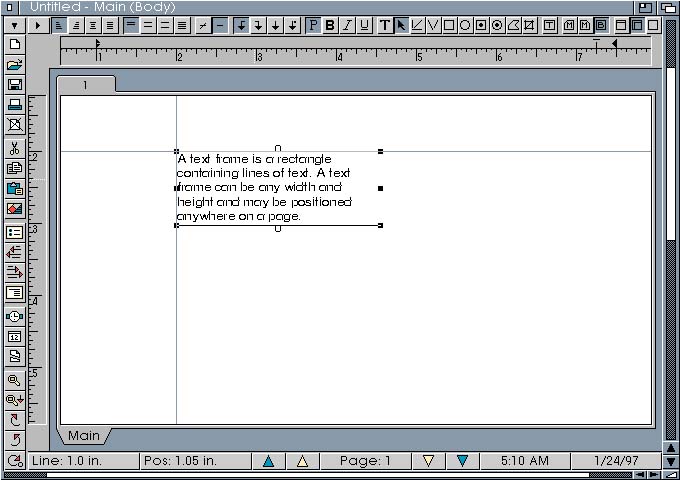
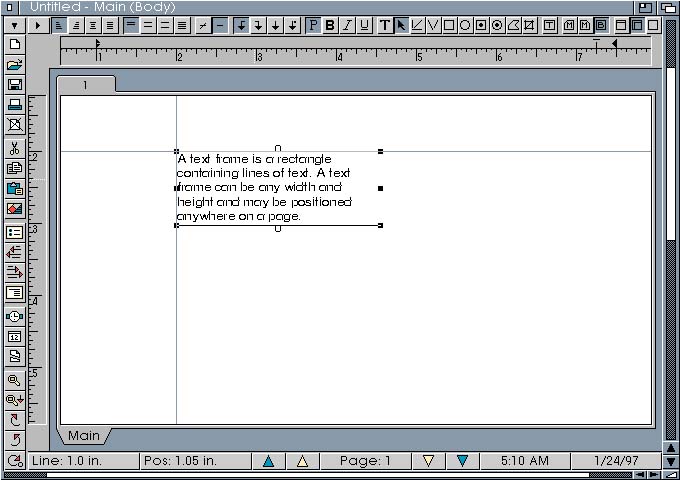 |
| This screen shows a text frame that has just been "snapped to" a precise position using Final Writer 97's new "Snap-To Guides." Whenever you drag a text frame or graphic object near a Snap-To Guide, the program moves its borders so they align with the guides. This makes it convenient and easy to place text frames and graphic objects in specific locations on a page. |