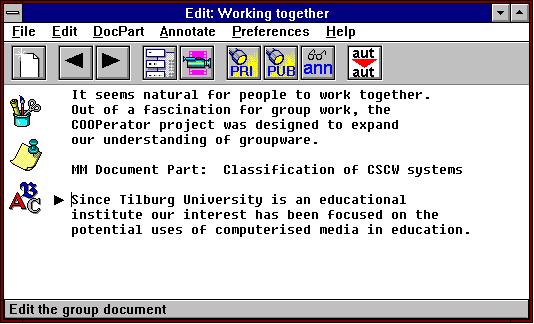


 http://eos.kub.nl:2080/w3thesis/Prototype/document_facility.html (Einblicke ins Internet, ~06/1995)
http://eos.kub.nl:2080/w3thesis/Prototype/document_facility.html (Einblicke ins Internet, ~06/1995)This subsection is dedicated to a report on the human-computer interface of the document facility of The COOPerator prototype. In my model of collaborative writing, I mention three points which are of particular interest to the document facility:
But before I tell you how these are implemented, I inform you about the structuring of a group document into document parts and how this influenced the design.
A group document can be altered by multiple group members at the same time. Moreover, it should be able to contain media types other than plain text (e.g., graphics, sound, and even 'video' samples). To guarantee such functionality, we decided to make the group document a 'compound document' based on a hypertext architecture. Students can easily link in (not embed!) multi media data types (files).
Not only does this structure enable cooperative work on one document, it also provided us with a means of controlling access to the individual document parts; the entire text object may be seen as a register which keeps up with the first and last line of each document part as well as their respective owners. Because the system knows the current user (who has to log in for that purpose) and keeps track of the current position of the cursor, it can decide whether or not the current user may alter the current document part (i.e., the part in which the cursor resides).
Nielsen [1990] recognizes a homogeneity problem in on-line documents, which basically is that on-line text always looks the same. Though a group document within The COOPerator contains multiple document parts, it appears to be one homogeneous text. Therefore COOPerator's editor is equiped with a triangular pointer in the left margin which always points toward the beginning of the current document part. It points upward if the first line of the current document part (in which the cursor resides) comes prior to the first line of text within the scope of the editor window. In this case, the triangle is at the top of the window. Similarly, the black triangle is at the bottom of the window, pointing downward, if the first line of the current document part is beneath the last line of visible text in the window. In any other case, it points to the right and resides on the same line in the editor window as the first line of text in the current document part. The icons in the margin (left to the triangle) reflect the data type of the current segment in the document, the privileges of the current user regarding that segment, and if any annotations are attached to it.
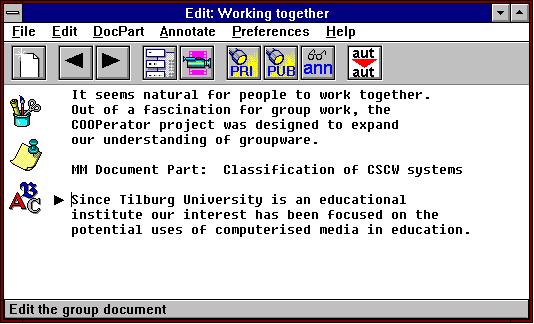
The prototype of The COOPerator distinguishes five different media types: Text, graphics, sound, video (Windows AVI format), and remaining types (i.e., when the system cannot retrieve the data format of the current document part). They are represented by the following icons respectively:





A document part can only contain one media type. The fifth icon is used when the system cannot derive the data type that is contained in the current document part (the part in which the cursor resides and at which the document pointer tip points).
The COOPerator is not equiped to support multi media input/output. Other media than text can only be linked into the document from which they can be 'played'. To play a multi media document part, it must be activated (i.e., when the triangular pointer's tip points toward it) and the play-button on the toolbar must be pressed. Alternatively, the equivalent menu item can be selected or CTRL-P may be pressed on the keyboard.
In a description of the document facility, I explain that The COOPerator supports three different roles: an editor, authors, and others (e.g., readers, reviewers, and the like). Basically, a role defines a set of privileges and responsibilities attributed to the current user (Ellis et. al. [1991]). Basically, the system is concerned with checking if the currently logged on group member may edit the current document part. The user is informed if he is allowed to alter the current segment through these icons:


The first icon shows that the user may edit the document part in which the cursor resides whereas the second icon demonstrates that he may not (e.g., when the access rights for the segment are owned by another group member). If he tries anyway, a dialogue box will inform him that editing is not allowed.
A student can pass on his access rights to another group member whenever he pleases (through the DocPart menu). The icon will immediately reflect the new state once he has done so (i.e., the second icon will appear instead of the first one) and the student cannot regain access.
Annotations provide an important means of communication between group members. Within The COOPerator prototype, three different annotations are distinguished: author annotations, private annotations, and public annotations. Annotations are automatically linked to the current document part, the user merely has to type in the text or link in multi media document parts he may wish to communicate. If annotations are attached to the document part at which the pointer tip points is presented by these icons.


The first icon shows that at least one annotation is attached to the segment whereas the second icon represents the state in which no annotations are attached. Annotations may be accessed through the Annotations menu or, alternatively, by using the toolbar.
Support for the writing process itself is not the strongest point of The COOPerator. Then again, we did not aim to create an extensive word processor that could stand the comparison with, for example, Microsoft Word or WordPerfect. Though the editor supports normal typing functions, particularly cumbersome is the lack of word wrap. Thus, whenever the end of a line is reached, a student should hit the return key to continue typing on the next line. Moreover, the editor does not allow the use of italic, underlined, or bold typefaces nor did we enable the use of different fonts; the only available font is Windows' standard system font.
The COOPerator fully adheres to Windows' clipboard functionality. It embraces common Windows selection mechanisms for selecting text (either by mouse or by using the keyboard) and allows the selection to be cut or copied to the clipboard. Similarly, it is possible to paste textual data from the clipboard (which will replace any selected text). Thus far, selecting text over the borders of document parts is not allowed. Also available in the edit-menu is a find function for looking up user-defined strings in the text. Naturally, this functionality does exceed the boundaries between document part.
Sjoerd Michels, Tilburg, The Netherlands