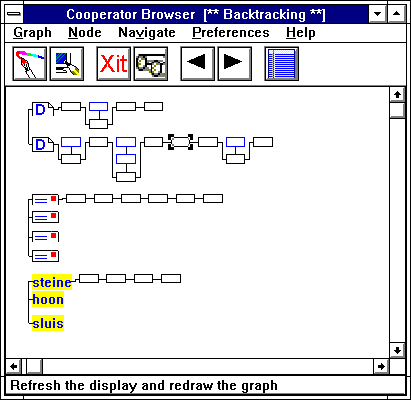


 http://eos.kub.nl:2080/w3thesis/Prototype/graph_browser.html (Einblicke ins Internet, ~06/1995)
http://eos.kub.nl:2080/w3thesis/Prototype/graph_browser.html (Einblicke ins Internet, ~06/1995)According to Preece [1994], most application systems place little emphasis on giving the user a holistic picture of the information space, even though they provide extensive navigational facilities. That is when graphical browsers or overview diagrams may come to the rescue. This subsection describes the implementation of COOPerator's browser in the first prototype.
Users typically orient themselves by visual cues, just as when they are walking or driving through a familiar city. However there is no natural real-world metaphor for todays, ever extending information spaces. Perhaps the answer lies in combining more than one real-world metaphor like Magic Cap's graphical environment, that features a metaphor of a city, comes forward with (Pluym [1994]).
Mostly, and also in The COOPerator, a virtual information space is build on the screen using rectangles (to represent the nodes) and lines (to represent the links). However, an adequate virtual environment is very difficult to maintain for a large or complex hypermedia network. In fact, parameters such as a large numbers of nodes, a large number of links, frequent changes in the network (which will become more complex because multiple group members continuously change the shared environment, as Ellis et. al. [1991] point out), slow response to user control inputs (not unlikely considering the minimal configuration), and insufficient visual differentiation among nodes and links combine to make it practically impossible to eliminate the disorientation problem with a browser alone (Conklin [1987], Nielsen [1990]).
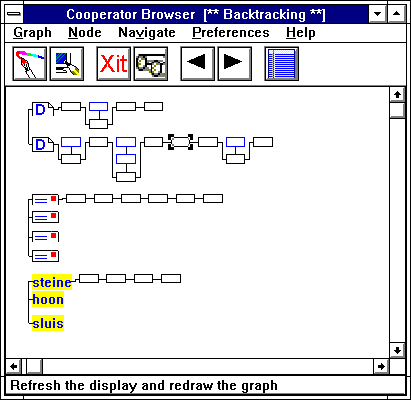
COOPerator's graphical browser reflects the character of a node by using different symbols and distinct colours. Browsers can be equipped with all sorts of other visual cues. For instance, the browser could display a dotted line which represents the history list (referred to by Nielsen as the breadcrum facility) or nodes can be grayed when visited as is done in The COOPerator. The gray color may even erode gradually, indicating that some time has passed since the node was last visited.
Often, browsers come with mechanisms that utilise the interaction history. Probably, the most common facilities to navigate a hyperspace make extensive use of the fact that a person linearises the information in time as part of the process of moving through it, even though hypermedia is non-sequential (Conklin). Therefore COOPerator's browser keeps track of a history list that contains all visited nodes in chronological order. A history list offers some interesting possibilities.
Whenever a history list is maintained, it is easy to implement a backtracking facility, which we did. If a student gets disoriented he can backtrack by clicking a return arrow from the toolbar (of course, this action is also accessible through the menu) or by choosing a node directly from the history list. Whenever the backtracking facility is utilised, the browser shifts into 'backtrack mode'. Backtrack mode is abandoned if a student selects one or more nodes with the mouse, either by clicking on one of the nodes or by dragging the mouse to select a group of nodes (called rubber-banding).
All sorts of extensions on this mechanism are possible. Worth mentioning is the use of timestamps. When a group member returns to a location in the group's information space, the system displays the time which has passed since his previous visit to the node.
Sjoerd Michels, Tilburg, The Netherlands