

 http://www.gustown.com/GusTown/wallpaper/wallpaper.html (Internet on a CD, 07/1998)
http://www.gustown.com/GusTown/wallpaper/wallpaper.html (Internet on a CD, 07/1998)
You say you want a new look for your desk top?
Have I got the answer for you!. . . Gus Brand Wall Paper!
Just pick the wallpaper that best fits your style or mood and follow the directions below. Soon you'll be the most stlyish kid on the block.









- Move the mouse pointer over the picture you want as wallpaper
- Click the right mouse button
- Select "Set as Wallpaper"
If your browser dosen't have a "Set as
Wallpaper" feature:
For Windows 95
- Move the mouse pointer over the picture you want to use as wallpaper
- Left click on the picture you want to download for wallpaper
- When the "Save Dialog Box" comes up set the directory to
your windows directory (ex. c:\windows) and click ok. Make a note of the
name of the file you are saving
- When downloading is finished, click the minimize button on the top
right corner of your browser to show your Desktop (you might have to minimize
or quit other application that are open also)
- Right click on the Desktop and choose "properties"
- Click on the "Background" Tab
- In the "Wallpaper" field, highlight the name of the file
you downloaded
- Select whether you want it centered or tiled and hit OK
For Windows 3.x
- Move the mouse pointer over the picture you wish to use as wallpaper
- Left click on the picture you want to download for wallpaper
- When the "Save Dialog Box" comes up set the directory to
your windows directory (ex. c:\windows) and click ok. Make a note of the
name of the file you are saving
- When downloading is finished, hold down the [ALT] key and hit [TAB]
until you see the "Program Manager"
- From the "Program Manager" choose "Main"
- From "Main" choose "Control Panel" and then "Desktop"
- In the "Wallpaper" field, highlight the name of the file
you downloaded
- Select whether you want it centered or tiled
- Select ok
For Macintosh /Netscape 3.0 Users:
- For Netscape Navigator 3, Click and hold the mouse button down on the chosen
design. A popup menu will appear with several choices. Select, "Copy this
image" and let go of the mouse button.
- Go to your Apple Menu; open Control Panels; open your Desktop Patterns
control panel.
- Go to your Edit menu and select, "Paste"; release the mouse.
The picture should appear in the Desktop Patterns control panel window.
- Click the "Set Desktop Pattern" button in the Desktop Pattern
control panel. There you go Bud!.
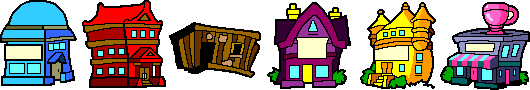











 http://www.gustown.com/GusTown/wallpaper/wallpaper.html (Internet on a CD, 07/1998)
http://www.gustown.com/GusTown/wallpaper/wallpaper.html (Internet on a CD, 07/1998)