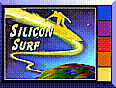IndigoMagic (T4-CHOICE)
The IndigoMagic course has been designed
for application users of Silicon Graphics
workstations. This introductory course focuses on the
basics of using the IndigoMagic graphical interface and
the new Cadmin graphical system management tools.
Topics
- Overview of the IndigoMagic Environment
- Moving, copying, renaming, and removing files and directories
- Moving, resizing, closing, and iconifying windows
- Setting permissions
- Customizing your Desktop
- Printing files and making tapes
- Accessing IRIX, Silicon Graphics version of UNIX
- Accessing the System Manager tool
- Making backups
- Installing printer software
- Adding user accounts and changing user account information
- Determining installed hardware and software
- Connecting your system to the network
- Sharing directories with other systems
- Installing add-on software
Upon completion of this course, the student should be able to...
- Manipulate and handle windows
- Create, copy, delete and rename files and directories
- Customize and personalize the desktop on an IRIX workstation
- Use the Cadmin System Manager tools to perform basic system administration tasks
Prerequisites
This course is intended for...
- A user who already has some experience using computer systems.
- An application user who is interested in minimizing their
direct contact with the IRIX operating system
Note: The student is over-qualified if he or she is
an experienced Silicon Graphics workstation user.
Students interested in learning how to use UNIX commands
should attend the Introduction to IRIX course.
Course Details
Duration: 2 days
Format: Instructor-Led (Lecture/Lab)
Platforms Covered: All Silicon Graphics
workstations running Indy IRIX 5.1 or later, or IRIS 5.1.2.
Tuition :
Contact the Silicon Graphics Sales Office nearest you.