|

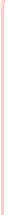
|

|

|

How to E-mail questions to Technical Support
|

|
You have read the FAQ in its entirety, but you still have a question that remains
unanswered. You may want to send us an e-mail, and we will answer your question.
If you do so, please don't forget to read the on-line manuals and accompanying manuals
of your computer first.
When sending your question, you will need to give us a detailed description and the
following information:
- Your name and e-mail address
- The serial number of your computer
- Any additional hardware and/or software installed
|
 |
|
Please send your E-mail as Plain Text only, without any attachments. Unfortunately we are not able to correctly handle HTML-formatted E-mails or attachments.
|

|

