


 http://www.folkart.com/support.html (PC Press Internet CD, 03/1996)
http://www.folkart.com/support.html (PC Press Internet CD, 03/1996)
General Questions
Do you charge for bandwidth, hits, or flat rate?
We charge for bandwidth in 200MB/per day increments. Please see our price listings for more information in out pricing document. (http://www.best.com/prices.html).
Do you bill by invoice or credit card?
We bill our customers by a postal-mail sent invoice and credit card.
General System
System Announcements
Announcements pertaining to rules changes, upgrades, and system problems are made to the best.announce newsgroup. It is best for our customers to subscribe to this newsgroup for updated announcements, along with answering or suggestion questions that may not have been addressed with the system announcements.
Sometimes, "the message-of-the-day "(MOTD), which you see when you log into to your shell account, will contain a reminder regarding an event currently occurring or previously occurred (or already posted to best.announce).
Regardless of any processes running on both the news and shell machines, these machines will go down for maintenance every Tuesday night / Wednesday morning from 12:00 a.m. to 5:00 a.m. Wednesday. Depending upon the user-load average, or types of processes currently running at this time, the current Web server may also be down for service. Please be reminded that the best.announce newsgroup along with the MOTD will be contingent upon the status of the Web server and other machines
Best INTERNET-specialized Newsgroups:
There are many other BEST-specific newsgroups that you may want to browse as well. For the latest list, please click.
Disk quotas exist to partition the amount of space available, in the case that any user may infringe on the amount of space allocated to their specific directory. The amount of space available for our customers is 25Megabytes for FTP/WWW capabilities, 10Megabytes in the home directory, and 10 Megabytes allocated for the mail spool. Excessive usage beyond the set disk quota parameters requires a charge at $0.50/MB per month.
Disk quotas extending outside of the current realm of disk space, requiring the extra charge per Megabytes per month, cannot exceed 50Megabytes, and in the /tmp directory, cannot exceed 100Megabytes. Exceeding the current (25Megabytes) limit of diskspace receives an automatic charge. All charges are included in the proceeding invoice, billed to the customer by Accounting.
In accordance with the Bill of Rights pertaining to the First Amendment, granted the rights to a user for freedom of expression, freedom of speech, material pertaining to extraneous events, concepts, et. al., is not to be discriminated by the Company. Therefore, with relation to the Bill of Rights the content is permitted, concerning the rights of other peers, and considering abstinence from inciting the violation of the Bill of Rights, as they pertain to the Internet. The following list must be considered in publicizing content:
Enabling WWW Direct! For Custom Domain Registration
Bandwidth policy (WWW and FTP):
All basic accounts come with 200MB/day in WWW+FTP bandwidth. Each additional 200MB/day of bandwidth is an additional $20/month. If the current bandwidth limit is exceeded for 3 days, or if the weekly average for that current bandwidth allocation is exceeded, users will be required to pay for a account with a larger amount of disk space.
Exceptions:
Accesses to web pages are automatically logged and are available in a file located in the user's public_html directory. This file is called httpd_access:0 in the public_html directory, and are update daily. The time of when the file is update is early morning (ei. 5am) every day. In creating a file in your public_html directory called .logctl, containing a single line with the number of days preferred to be logged. This file can be automatically compressed with gzip, if the extension is renamed to the file: .z. For example:
---------------------------------- # of days, uncompressed -> 3 ---------------------------------- |
Running Simple Stats on Your Logfile:
The htcoll program may be used to generate simple statistics of the user(s) WWW usage. htcoll indicates the total number of hits and bytes transferred.
|
cat ~/public_html/httpd_access.0 | htcoll -s
Other users, serviced by Best INTERNET have written more customized, sophisticated stat-tracking programs. Inquiries about these programs can be made on the best.www newsgroup.
Accessing User FTP/WWW directories using FTP
User FTP areas can be accessed in the following ways:
ftp ftp.best.comLogin as anonymous with the user password as the user's email address (ie. user@best.com)
ftp ftp.mydomain.com
cd ~/ftp
ftp ~/public_html
| Permission Type | Unix Command | User Only | Within the Best domain | Public outside of Best domain |
| Readable | chmod | 4 | 4 | 4 |
| Writeable | chmod | 2 | 2 | 2 |
| Executable | chmod | 1 | 1 | 1 |
| Total | chmod | 7 | 7 | 7 |
chmod 755 filename
chmod 640 filename
chmod 710 directoryname
chmod 750 filename.cgi
cd ~/public_html
chmod 710 .
To check the permissions setting for their correct default permissions setting, type the following:
ls -alThese files should have a reading like the following example:
-rwxr-xr-x 1 user mosaic 9258 Jun 20 1995 plans.html -rwxr-xr-x 1 user mosaic 2897 Nov 21 10:42 politics.htmlChanges to these files are made restricted to FTP accessibility ONLY by changing permissions settings in the user's public_html directory.
To create an imagemap file: (this is a highly recommended procedure)
<a href="[unarchived-link]" border=0 src="[unarchived-media]" ISMAP></a>
<a href="[unarchived-link]" border=0 src="[unarchived-media]" ISMAP> </a>
default http://www.yourname.com circle http://www.yorname.com/nameofpage.html 106,75 165,108 rect http://www.yourname.com/anotherpage.html 225,165 259,216
default http://www.best.com/~yourlogin circle http://www.best.com/~yourlogin/nameofpage.html 106,75 165,108 rect http://www.best.com/~yourlogin/anotherpage.html 225,165 259,216
Installing the Best INTERNET User Counter
telnet shell1.best.com
cd ~/public_html
touch mycounter
chmod 660 mycounter
You are the <!--#counter file="mycounter"--> Person to visit my home page.
<!--#counter file="any_filename"-->
cp filename.html filename.shtml
telnet shell1.best.com
cd ~/public_html
touch hits
chmod 660 hits.txt
<!--#exec cmd="echo $DATE_LOCAL - $REMOTE_HOST - $HTTP_REFERER >> hits.txt"-->
ftp ftp.best.comLogin as anonymous and enter the user email address as the password.
cd pub/jh
a
get form.cgi
get cgi-lib.pl
| Form Field | Current Field | Change To |
| Change 1 | $recipient = 'login@best.com'; | Change'login' to user's login |
| Change 2 | open (MAIL, "|$mailprog $recipient") || die "Unable
to send request\n Please send e-mail to login@best.com, Thank you\n"; | Change 'login' to user's login |
| Change 3 | print "Your request has been sent."; | Change to preferred response |
cd ~/public_html
chmod 750 form.cgi
chmod 640 cgi-lib.pl
<FORM method="post" action="[unarchived-media]">
Step 1
Telnet into shell1.best.com (with your login and password).
Type: cd public_html (enter)
Type: mkdir restricted (enter)
Type: chmod 750 restricted (enter)
Type: cd ~jh/ftp/ (enter)
Type: cp password ~your_login/public_html/restricted/ (enter)
Make sure and replace your_login with your actual login name
Type: cd ~your_login/public_html/restricted/ (enter)
Type: tar -xpvf password (enter)
Type: cd passw (enter)
Step 2
Type: htpasswd .htpasswd name_of_user (enter)
IMPORTANT: replace name_of_user with the name of the user you will
be allowing access under password protection.
It will ask you to enter the password - enter it twice.
Repeat Step 2 for every user you want to give access for your
restricted section.
Step 3
Put all the pages you want to password protect in the
directory "restricted"
The URL for the restricted section of your site will be
http://www.best.com/~your_login/restricted
or http://www.your_name.com/restricted (if you have your own domain)
If you want to remove accesses to your restricted directory you need to
telnet into your account, type: cd public_html/restricted/passw/
Type: pico .htpasswd (enter)
Remove login names and corresponding encripted passwords you no longer
want there.
OPTIONAL:
You can change the word "administration" on the window that comes up
asking for a password by editing file .bthaccess in your "restricted"
directory.
Change the word "administration" to something else.
Use ls -al to look up your files.
Our rules concerning cron or at jobs (which allow you to run a script every so often on an automatic basis) are relatively simple. You may not run jobs any more often then once an hour. You may run CPU or I/O intensive jobs only in the early morning (between 1:00 a.m. and 6:00 a.m.).
Background processes (Bots, Servers, etc...):
Each user is allowed to run one background job while not logged in. These are usually in the form of an IRC bot. We reserve the right to kill off IRC bots during heavy load periods. Background processes MUST consume less then 10 second of cpu per hour, may not be disk intensive, and must consume less then 300K of active memory.
Any user found running a nasty bot for the purposes of interfering with another user (inside or outside of BEST) will be thrown off the system.
Users may NOT run MUDs or other servers at this time unless given specific permission by the staff.
Running extractors on large numbers of files, whether in the foreground or not, is forbidden during the day. Extractors take USENET postings and uudecode them / munpack them, etc. An example of an extractor would be something like AUB or one of the emacs-based extractors. You may only run extractors between 12:00 midnight and 7:00 a.m.
Restrictions on the screen program
Those of you who use the screen program to setup multiple virtual consoles need to be considerate of others and not detach sessions so you can log out and pick them up where you left off later on. Screen eats pseudo terminals and many users have a tendancy to leave detached IRC processes running, which take cpu and memory. Your help with this is appreciated.
Please use /tmp to hold temporary files. Each user gets 100MB in /tmp. Users should delete temporary files after they are through with them. The daily admin scripts will clean out temporary files over a day old. BEST does not charge for /tmp usage, and any user found abusing the privilage (i.e. trying to store files in /tmp permanently or repeatedly not cleaning out old temporary files after being asked to) will be thrown off the system.
Please do NOT use your FTP/WWW area to store temporary files. Your FTP/WWW area (~/ftp and ~/public_html) resides on a different machine and all disk accesses to it must go over the network. Additionally, the WWW server needs as much disk bandwidth as it can get, and heavy NFS usage interferes with that.

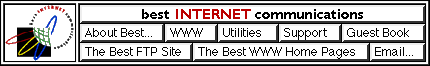
 Please address comments about this page to
www@best.com.
Please address comments about this page to
www@best.com.